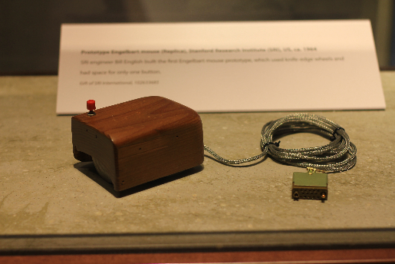Using Enterprise Content Management (ECM) to make your HR workflows simpler, in five simple steps
HR has been at the heart of the digital revolution in many countries, after all it handles more information than just about any other department.
But for businesses which have not yet began their digital journey, or those which are relying on a hotchpotch of outdated systems and individual software solutions, there has never been a better time to make the switch.
The pandemic underlined the need for HR systems which provide quick and easy access to information, allowing employees to work from home if necessary.
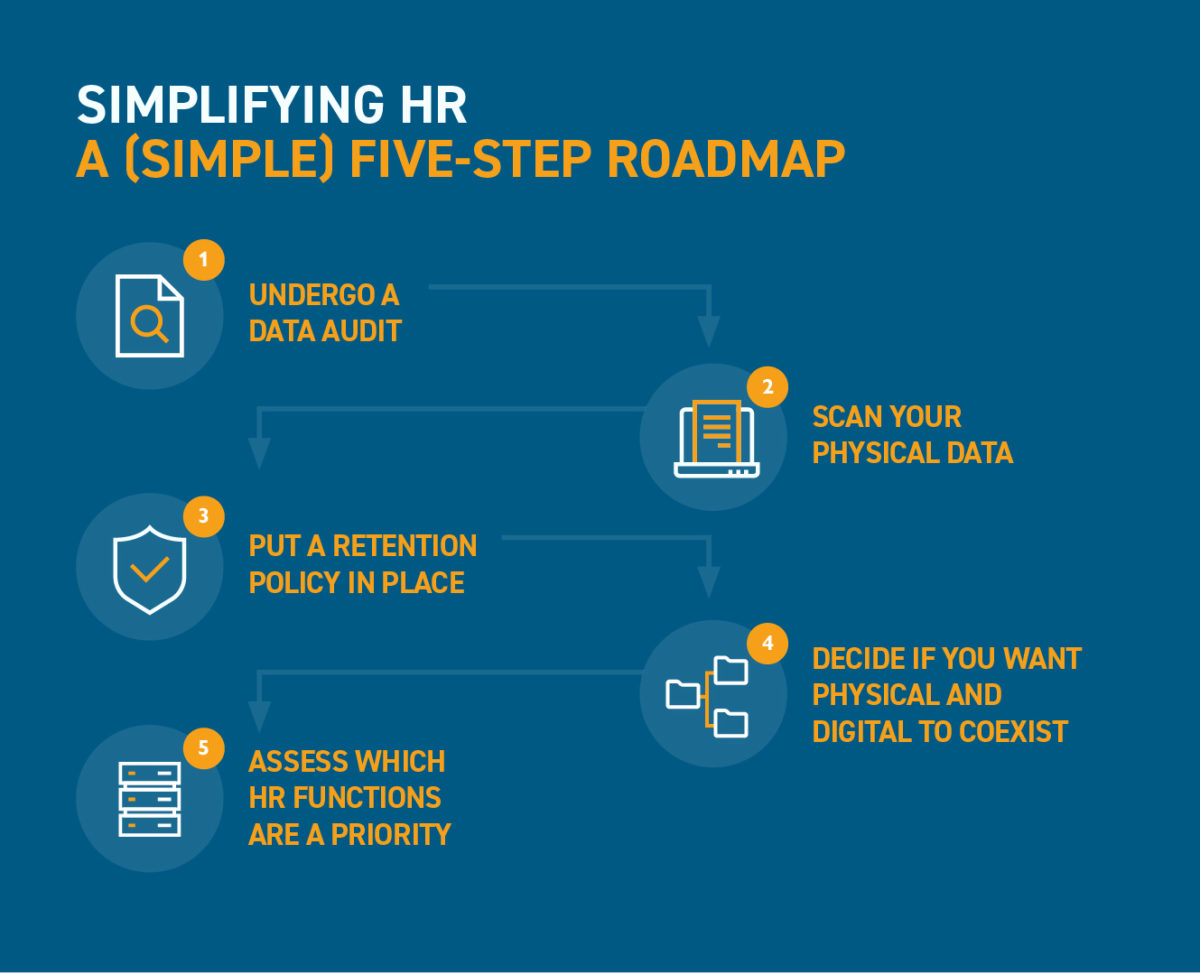
Now many companies are looking to take the next step by introducing an overarching system with gathers information from across the business and distributes it automatically to those who need it – creating automated workflows which are easy to access and manage.
This is called Enterprise Content Management (ECM), a solution which has the power to make life easier for the HR department by automating repetitive tasks and making information easier to access and edit.
The good news is that ECM can work alongside heritage systems, so ‘going digital’ doesn’t necessarily mean throwing away all your current solutions and starting again.
ECM provides integration into existing technology, which means you can leverage what you’ve already invested in rather than scrapping it and starting again.
Here are five steps to joining the digital transformation revolution in HR:
1. Undergo an information audit
The very first process to undertake, even before deciding which functions can benefit from a digital solution, is to undertake an audit to find out what information you have and where it is.
This is relevant no matter whether the information is physical, or electronically stored.
2. Scan your physical documents into a digital archive – and embrace ECM
For businesses which store a lot of information on paper, the only solution to get the process started is scanning.
This involves taking the physical documents and turning into an electronic format so it can be accessed quickly, stored safely and automatically passed into an ECM system to kick off workflow systems.
For businesses which already have information stored electronically, for instance in an HRS (Human Resources Services) system such as Workday, the process begins by sending that information automatically into an overarching ECM which then manages workflows.
So, if you create a new file for a new employee in HRS, your new ECM system will automatically notify payroll. When they leave, it will notify payroll again, move the employee file from an active employ to an ex-employee and attach a retention policy to it so it is destroyed after a relevant amount of time. The systems work together.
3. Put a retention policy in place
How long you keep information is a big issue which touches both compliance and risk.
So, it is vital that all information in a business is attached to a retention policy which sets a date for its secure destruction.
In general, information should not be kept for longer than is necessary, because it comes with risk of it being lost, stolen or corrupted, for instance. It also comes at a price – the cost of storage, being asked to find or edit it, or even the penalties if it is kept too long.
There are also legal implications if information which must be kept by law is destroyed too soon. In the UK, for instance, most HR records need to be kept for a minimum of 10 years.
HR departments, however, are renowned for keeping records for longer than necessary.
4. Decide if you want physical and digital information to exist alongside each other
For regions in which companies must keep documents in physical form because of government rules, there can still be digital solutions.
There is no reason why you cannot digitise those documents and have a box number associated to the original. When it is time for destruction, the system can alert you to destroy both physical and digital versions.
5. Assess which HR functions are a priority
HR digital solutions start with the centralization of archived information before ECM delivers a range of workflows which branch off from there.
The system follows employees through their employment, starting with recruitment and ending with their retirement or exit from the business.
Not many companies do everything at once, however. They tend to start with the most basic information in the business, employee files, and add from there.
The most obvious timetable is to follow the employee path from recruitment to departure, adding functions as you go.
Want to get started on your journey to simplify HR? Get in touch with us today and we can at any stage of the journey, whether it’s simply scanning documents or helping to build out an ECM.